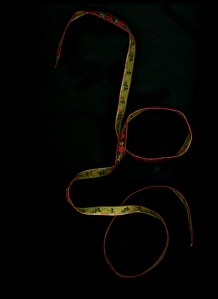K.K.
18×24; 5/20/2011; 11:09 a.m.; Rexburg, ID; Canon Rebel XT; Aperture Priority; f/5.6; 1/2000.
KK has been my best friend all through high school and college. This picture captures her personality so well! She has these little cute smily eyes that squint a ton when she smiles. She has a bubbly personality and every time anyone sees this smile, they can’t help but smile back. The sky was a bit blown out and looked pretty white. So I took it into camera raw to reduce the exposure on the sky to bring back the clouds a bit. I removed a few little blemishes. I used the quick selection tool and whitened her teeth up. I increased the saturation and it really brought out all of the colors very nicely. I used the dodge tool to bring out some light in her eyes so they really twinkled. The adjustment levels helped her hair look more smooth and neat. The used the burn tool to slightly fill in her eyebrows.
Hayden
18×24; 5/20/2011; 6:28 p.m.; Rexburg, ID; Canon Rebel XT; Aperture Priority; f/5.6; 1/400.
This is my very best friend. I chose this image because he is so special to me. I loved how the edits turned out on this shot. His plaid shirt has a lot of color in it, and so I added the black and white effect to really have focus on his face. I used the paintbrush tool to remove some of his little blemishes, but leaving the wrinkles on his forehead. I played with the adjustment levels so that there was more contrast and the shadows could really fall on his face. Then I used the dodge tool to go back and bring a little light back into his eyes and fix some funky shadows on his teeth. I adjusted his teeth by reducing the opacity from 100% to 34%. I used the adjustment brush in camera raw to bring more light onto the right side of his face. The highly feathered vignette around the edges made him pop and made the texture stick out. I used the smart sharpen filter to bring out the clarity and sharpness in the image. I took this shot outside my shed because I liked the texture, using a gold reflector to warm up his face.